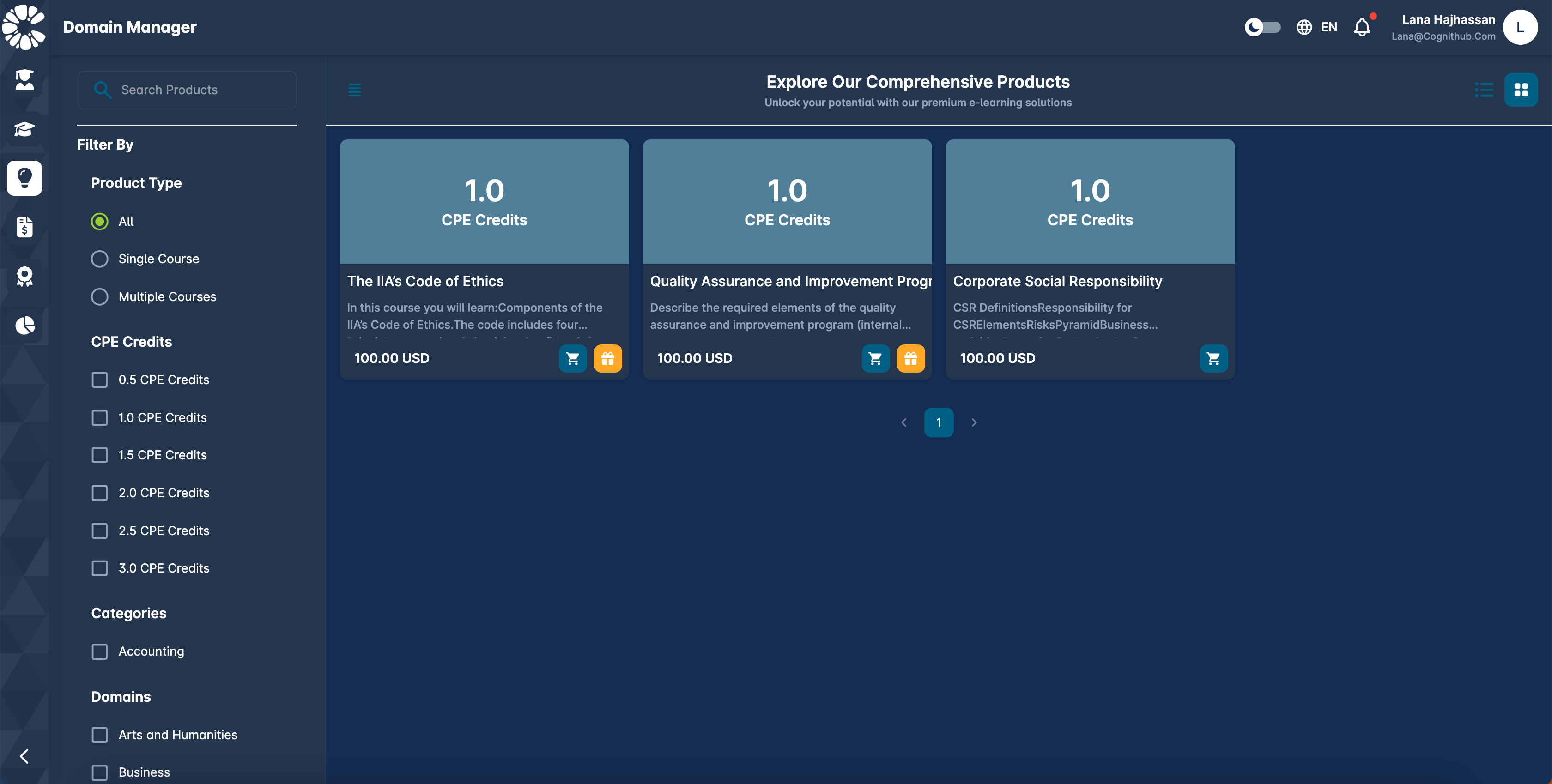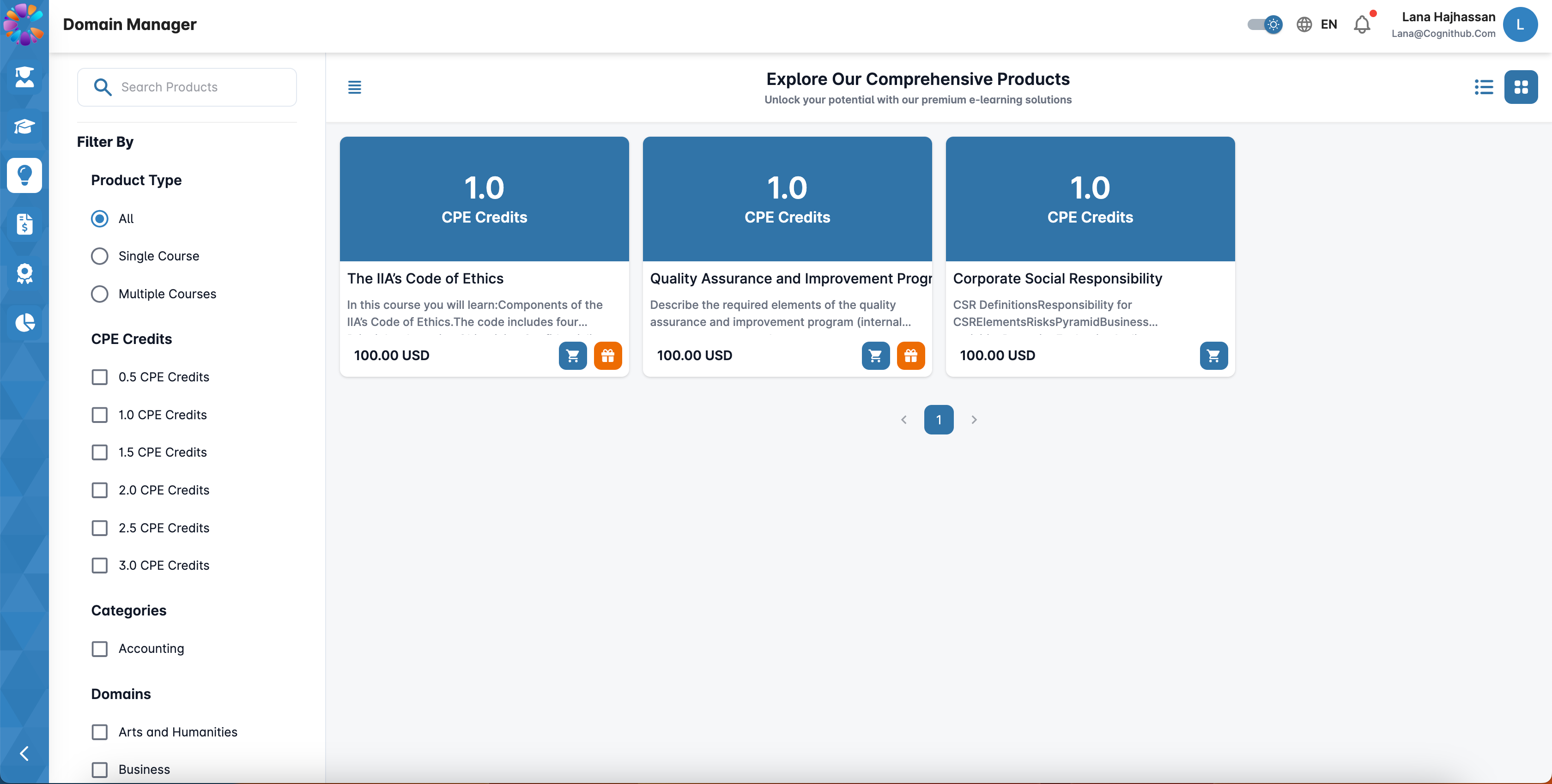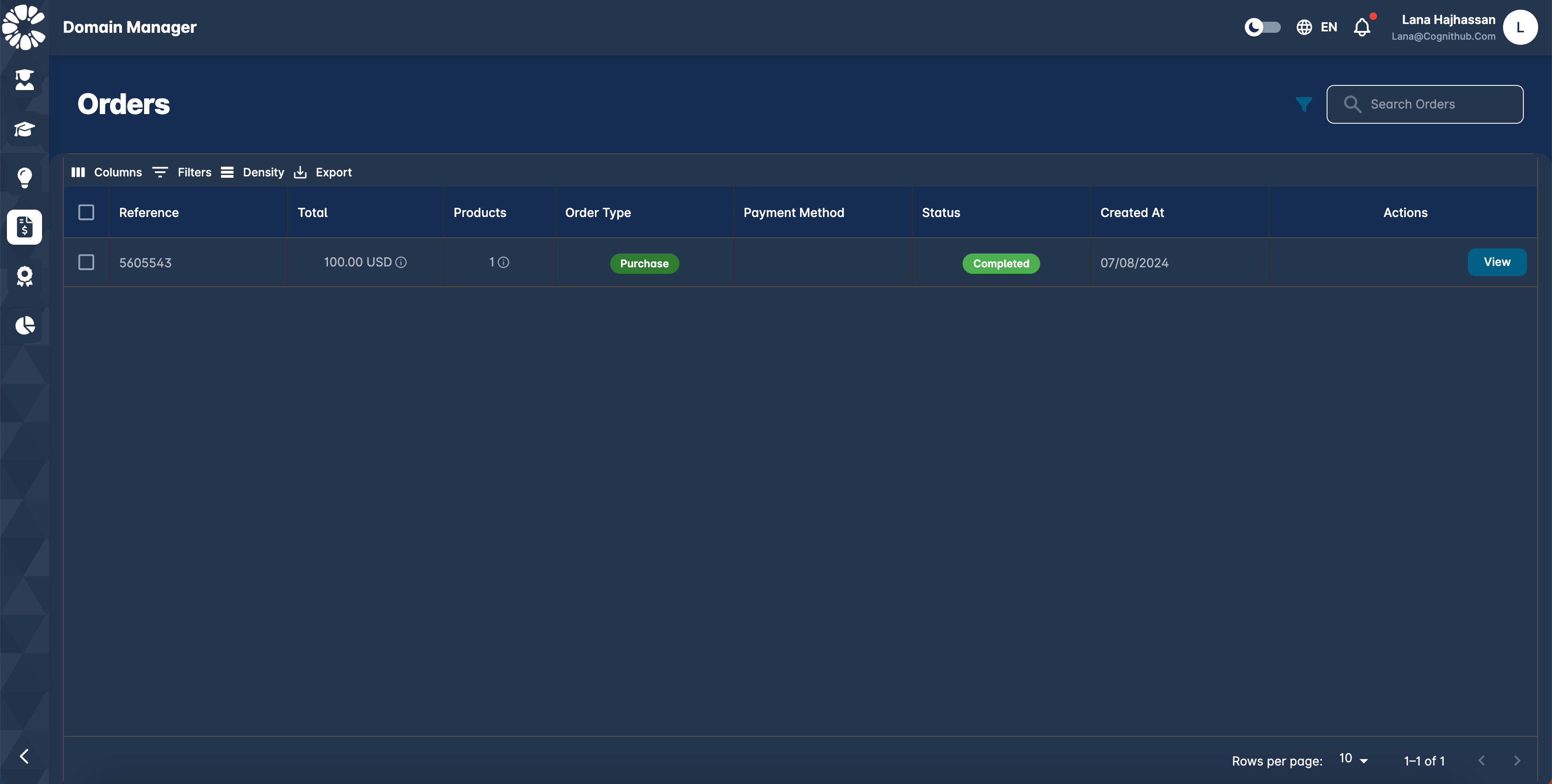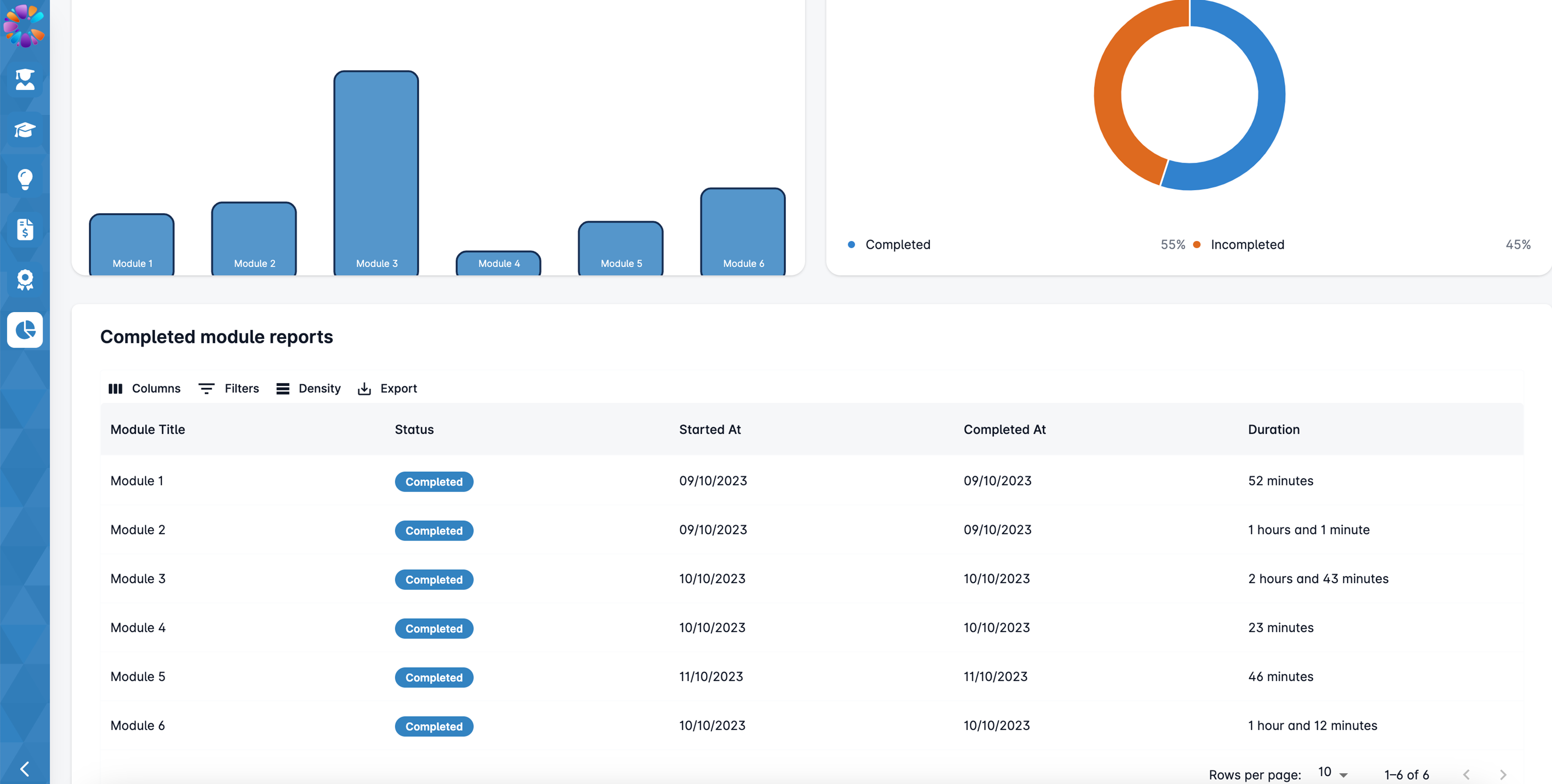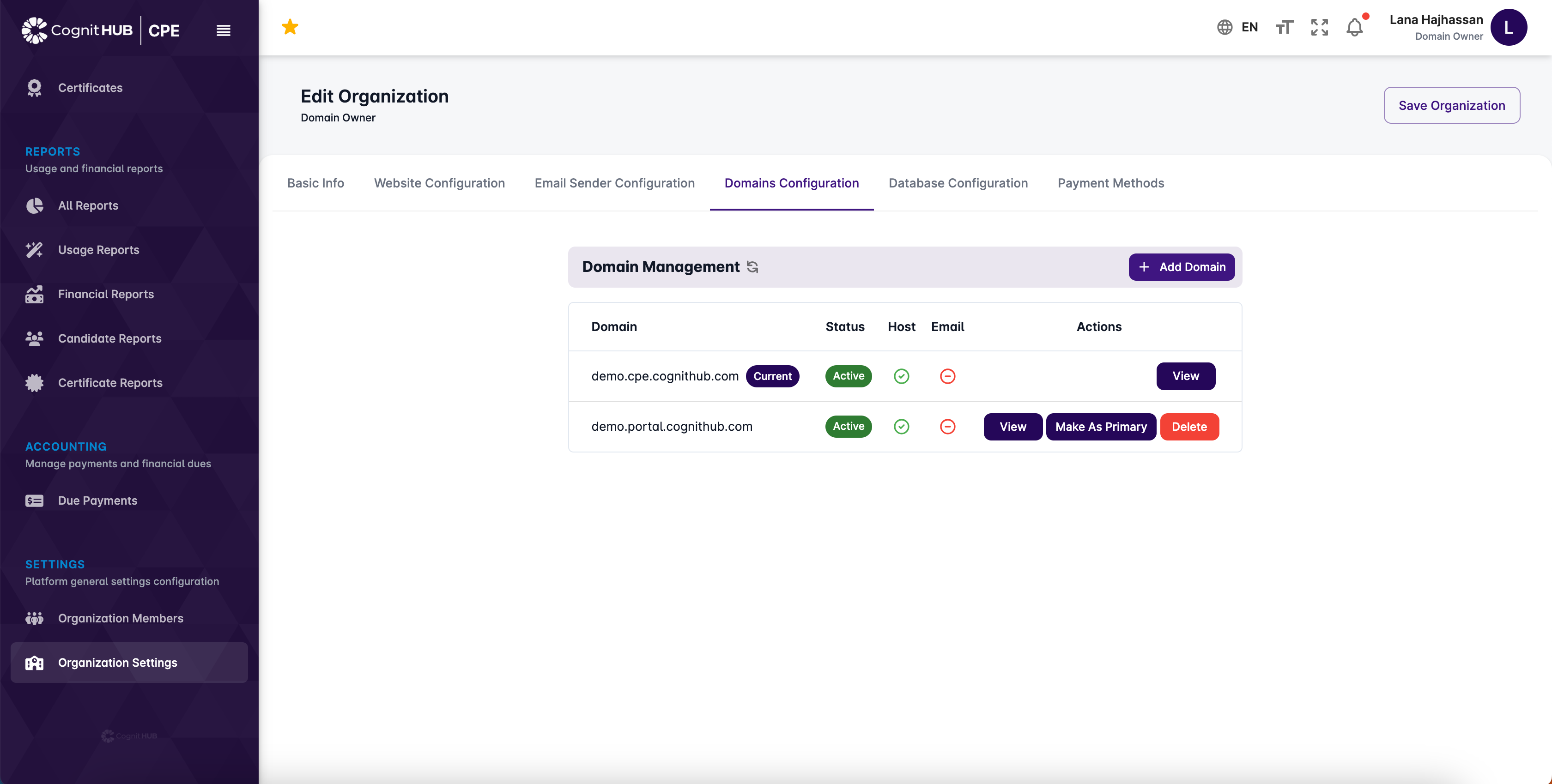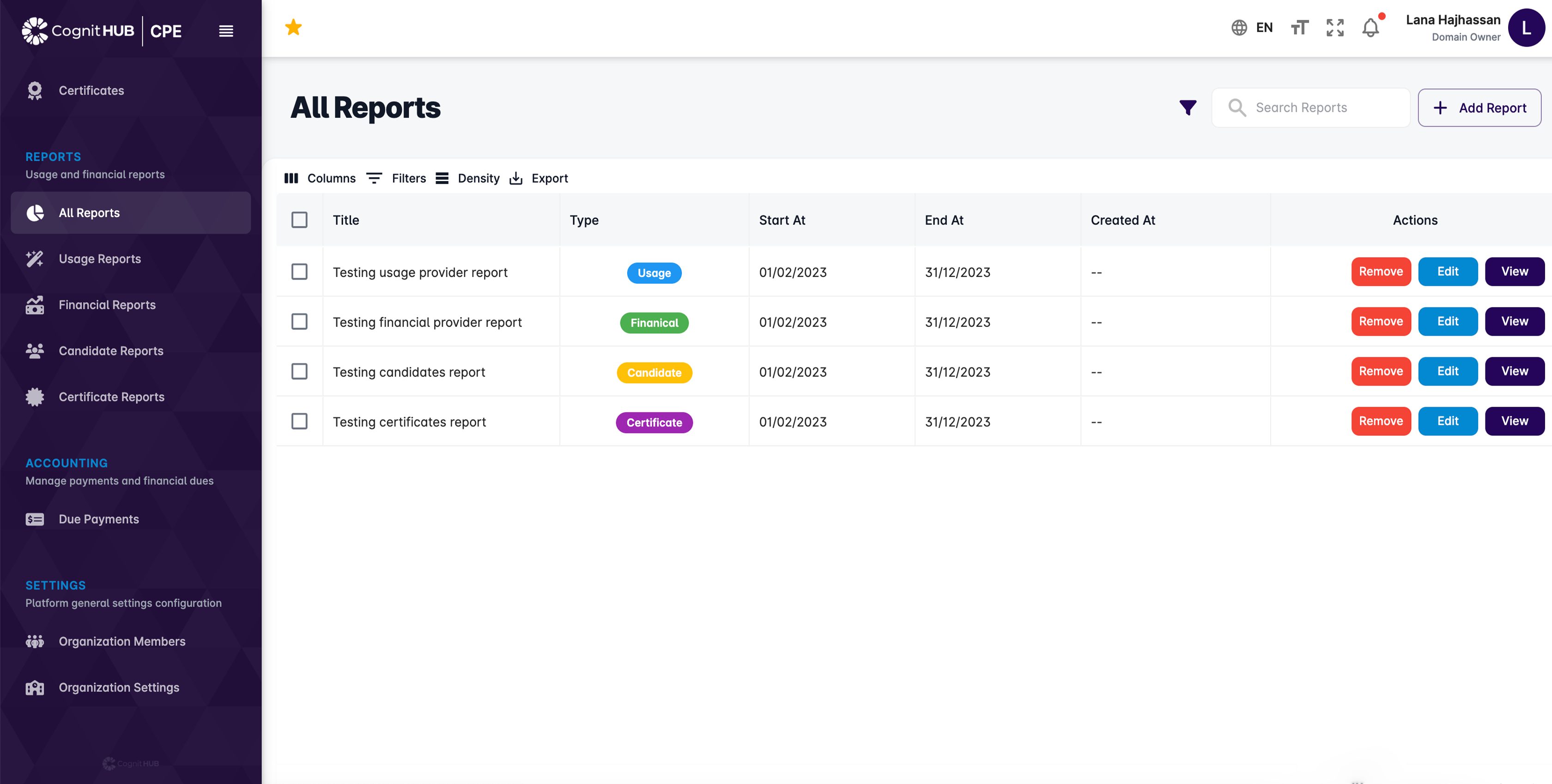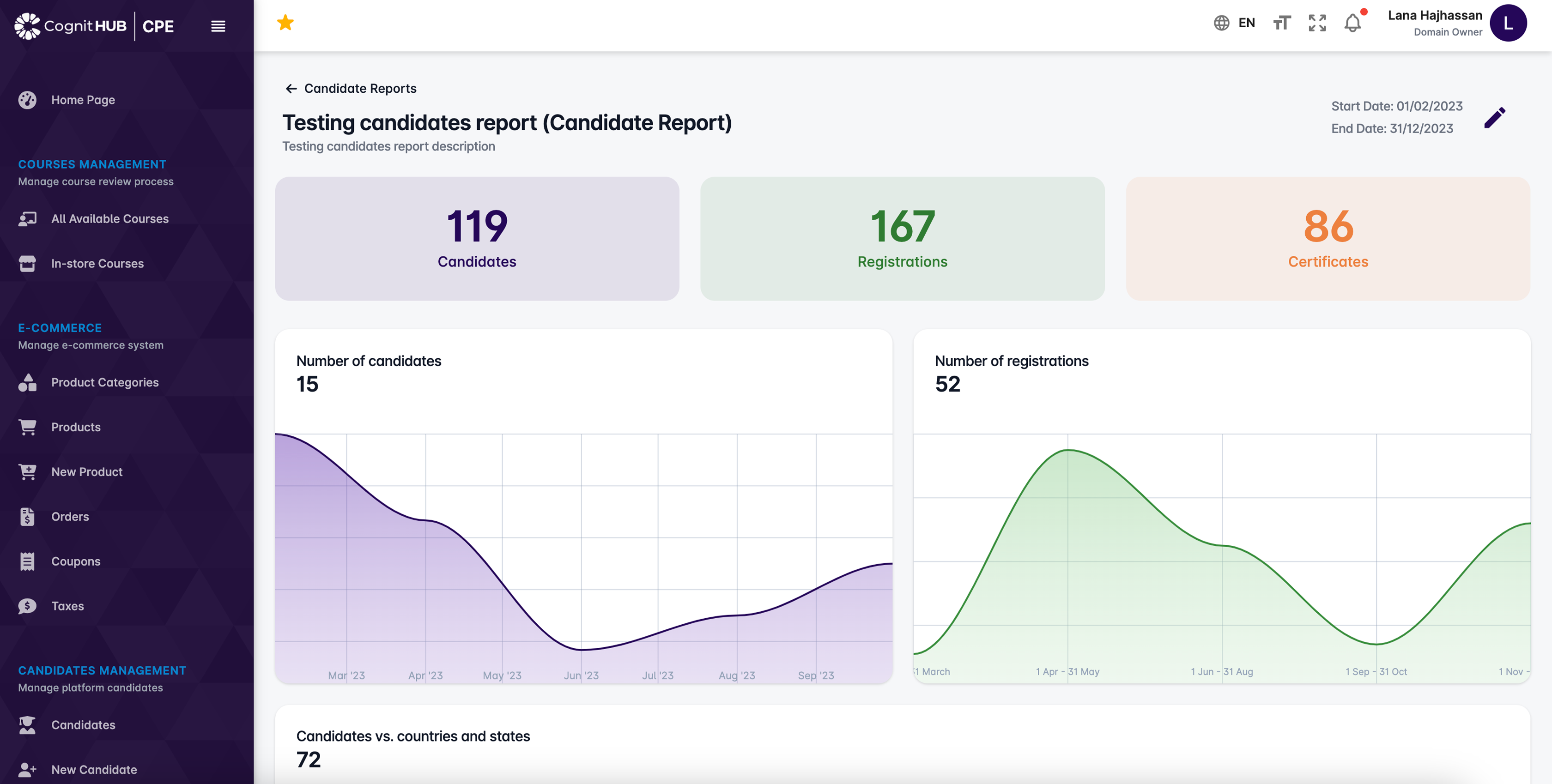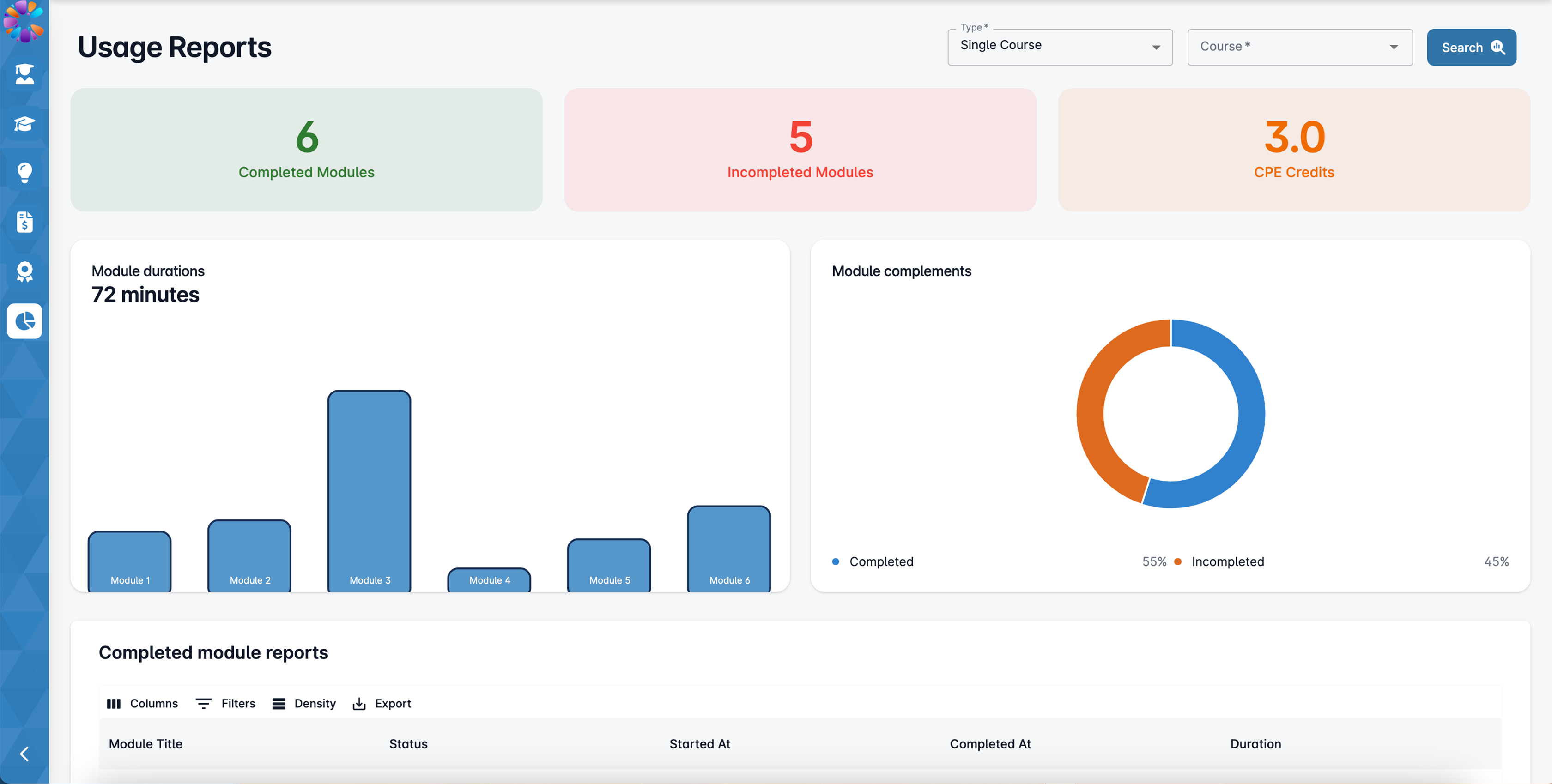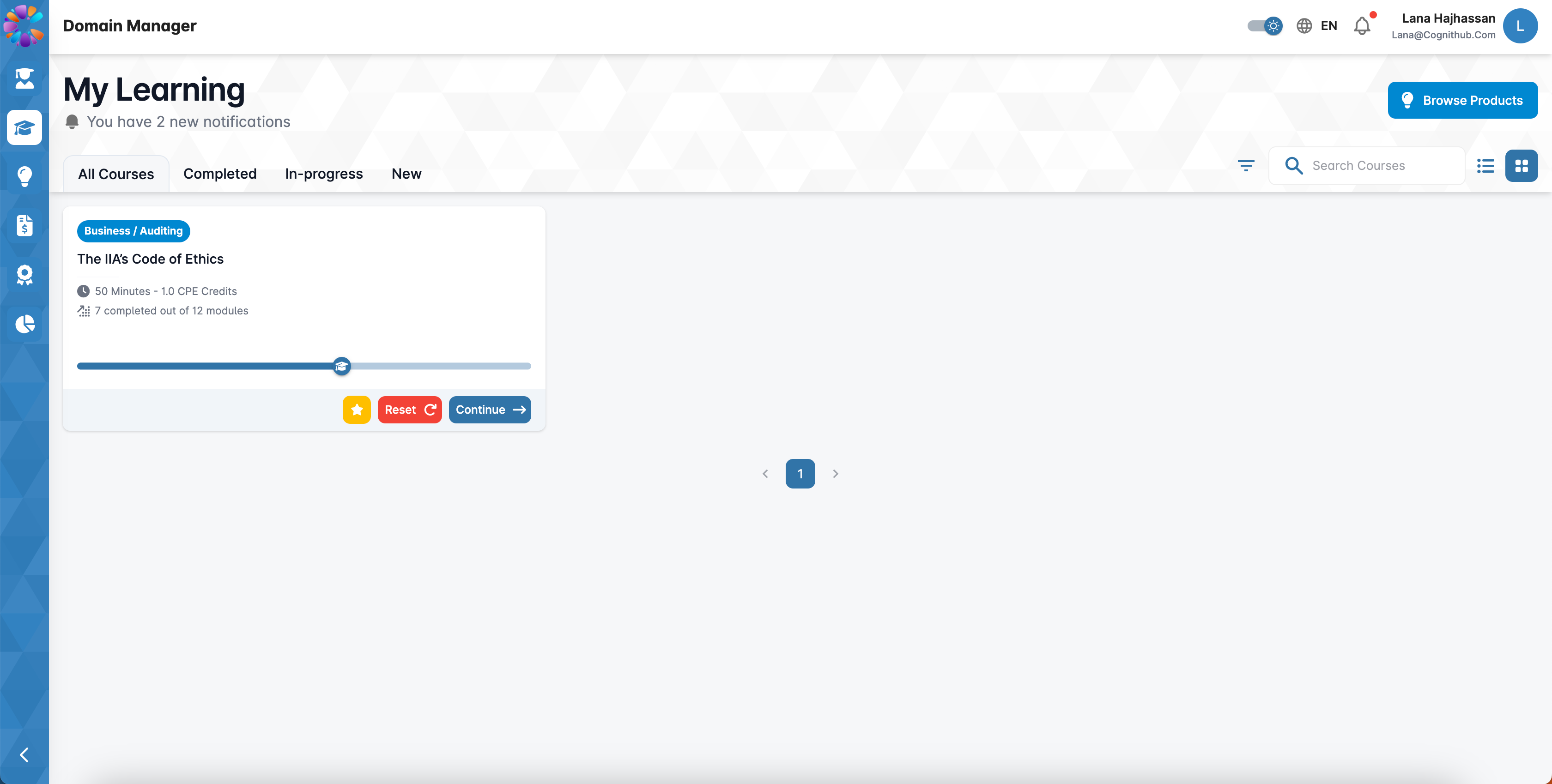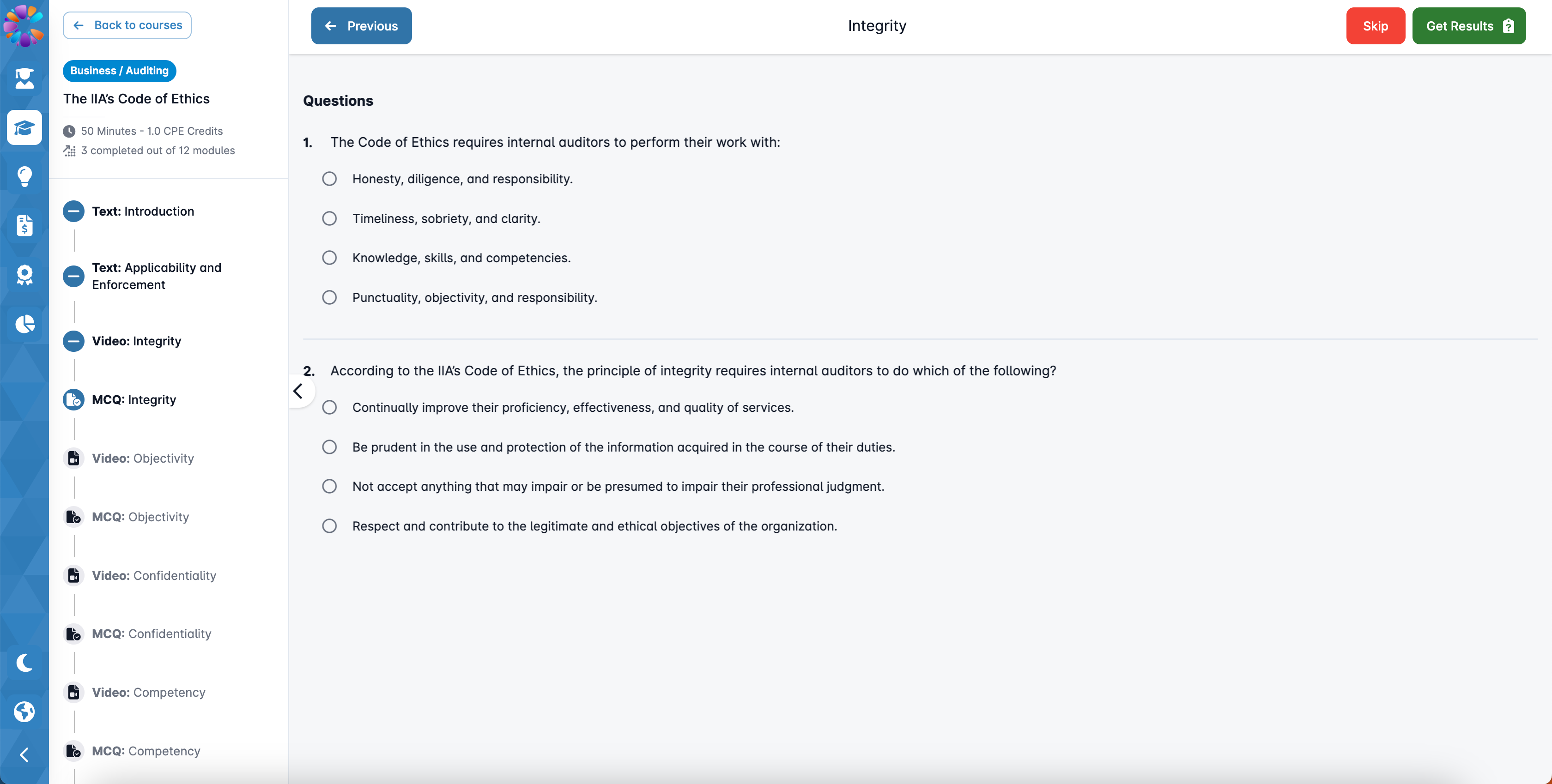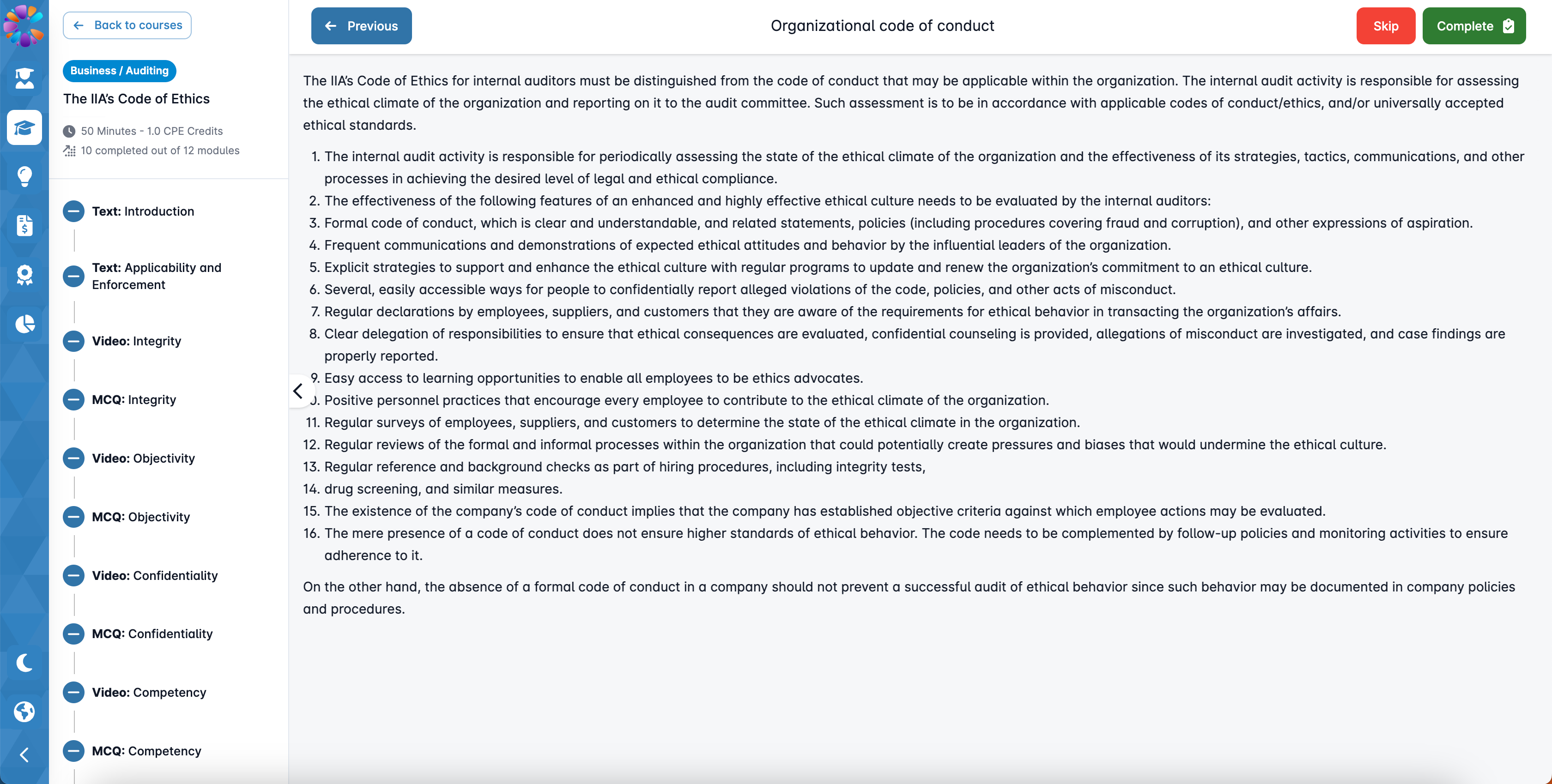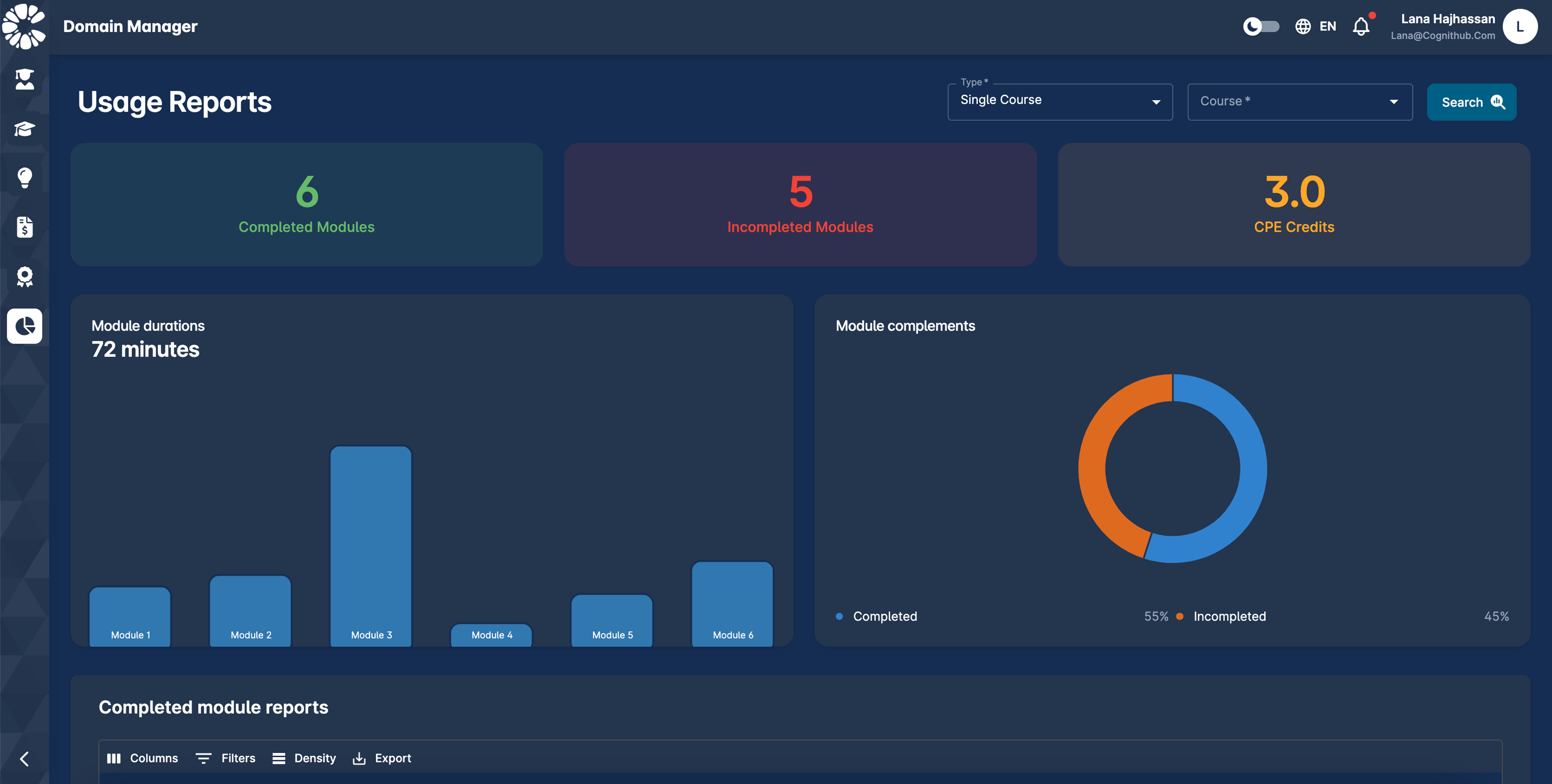Manage your CPE offerings from A to Z
Specifically designed for training organizations that offer Continued Professional Education courses, CognitCPE features are optimized to offer seamless management of the entire process, from content development to registration and certification.
Features
White label
Send your clients to your unique URL, branded with your own organization’s identity, or use our customizable login page.
Ready-to-deploy content
Minimize content development costs by utilizing content created by professional training providers.
Certification management
Set your own requirements for granting certificates to your clients.
Pay when you sell
CognitCPE usage fees are based on your revenues instead of usage, allowing you the opportunity to minimize and streamline your costs.
Secure your data
Your data is saved on your servers in a location of your choice, this would help you conform to any legal requirements imposed by your local governments.
Share content with training providers
Expand your reach by allowing other training providers to use your content. Set specific conditions on regions and providers that can use your content.
Course builder
Course builder that guides you throughout the course creation process.
Payment gateway
Easy integration of CognitCPE with your payment gateway.
Bring your own content
Set up your own content on the platform.
Bundle offerings
Offer CPE bundles specifically targeting your clients. Create CPE bundles specifically targeting certified professionals that meat their annual CPE requirements.

Online store
Easy integration of CognitCPE with your online store, or let us set up your store for you.
Right-to-Left language support
We provide optimized support for right-to-left languages. All user and administrator screens available in English and Arabic.
CognitCPE Tools
Quiz
MCQ questions
True/False question
Provide feedback for each answer
HTML editor
Written response quiz
Let end-user provide their written answer, then provide them with your standard “best” answer to compare their answer to.
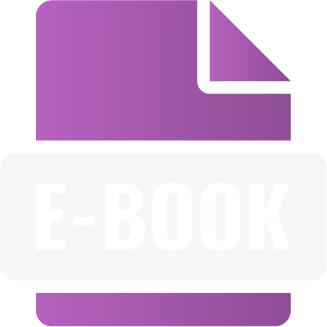
e-book
Insert HTML content

Video
Upload your content to JW Player and link them to your course.

PDF Viewer
Presentation
Upload PowerPoint files and link them to your course.